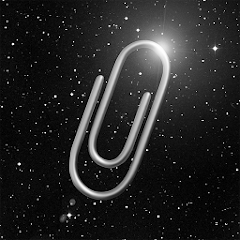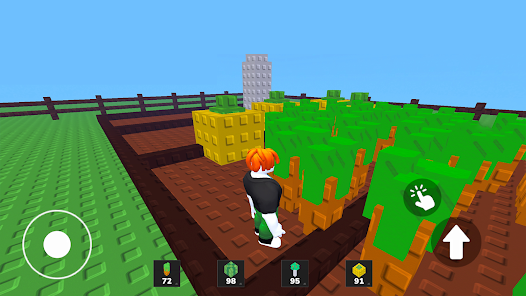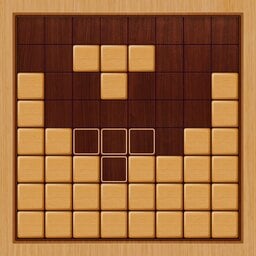Grow a Garden






Updated Time
Installs
100K+Category
SimulationContent Rating
Everyone
Screenshots
Editor Reviews
Kids Games LLC has been a prominent player in the educational and family-friendly gaming landscape, and their latest offering, Grow a Garden, is a testament to their innovative approach to game development. This casual, hands-on simulation game focuses on the joys of gardening, making it especially appealing to a broad audience that ranges from children to adults. With delightful sound effects that mimic the real sounds of nature, players are instantly transported to a garden oasis where relaxation and creativity thrive. The vibrant, cartoonish art style adds a whimsical touch to the overall aesthetic, enhancing the user's immersive experience.
In Grow a Garden, players take on the role of a budding gardener tasked with cultivating a flourishing garden from scratch. The storyline, while simple, is heartwarming; you begin with an empty plot of land and turn it into a blooming paradise. Special gameplay techniques involve a range of interactive tasks such as planting seeds, watering plants, and combating pesky garden insects. Players can engage in various in-game challenges to earn rewards and unlock new seeds, plants, and gardening tools.
Despite its charm, Grow a Garden is not without its shortcomings. The game can sometimes feel repetitive, as the tasks follow similar patterns. However, its appeal lies in the relaxing rhythm of garden care and the gratifying visuals of watching your plants grow. Overall, Grow a Garden is a delightful escapade that brings the joys of nurturing nature to the digital screen, offering a peaceful respite from the hustle and bustle of everyday life.
How to play?
🌱 Step1: Begin your journey by selecting a vacant plot of land to start your garden. Explore the available options and choose a location that suits your desired aesthetic.
🌾 Step2: Once your plot is secured, head to the seed shop to purchase a variety of seeds. Make sure to select a few types to ensure your garden is diverse and visually appealing.
💦 Step3: Plant your seeds by dragging them from your inventory to the designated spots on your plot. Pay attention to the planting guides to make sure each seed is placed in optimal growing conditions.
☀️ Step4: Care for your growing garden by regularly watering your plants. Keep an eye on the weather forecasts in-game; your plants may require more or less water based on current conditions.
🐞 Step5: Protect your garden from pests by employing measures such as natural insect repellants or setting up beneficial insect colonies. Be vigilant, as pests can damage your plants if not checked.
🌼 Step6: Harvest your plants when they reach full maturity. Use these harvests for in-game trading to acquire rare seeds or additional resources for garden expansion.
🔄 Step7: Continuously expand and upgrade your garden by unlocking new features, tools, and decorations as you progress through the game. Engage with community challenges to enhance the gardening experience further.
Download the App
Ratings
Online Games
Disclaimer
1 . Gameyay does not represent any developer, nor is it the developer of any App or game.
2 . Gameyay provide screenshots, historical version Apk, links and other information, which we collected from Google Play. We will also add our own reviews to provide users with more information to choose.
3 . All trademarks, registered trademarks, product names and company names or logos appearing on the site are the property of their respective owners.
4 . Gameyay abides by the federal Digital Millennium Copyright Act (DMCA) by responding to notices of alleged infringement that complies with the DMCA and other applicable laws.
5 . We guarantee the security of apk files downloaded from our site and also provide the official download link at Google Play Store and App Store.
6 . If you are the owner or copyright representative and want to delete your information, please contact us [email protected].
7 . All the information on this website is strictly observed all the terms and conditions of Google Ads Advertising policies and Google Unwanted Software policy.